Using the Charge Stability Diagram Models
Installation
We recommend using pip, poetry, or uv to install the package.
Authentication
The SDK requires an API key for authentication. Sign in and create a new API key. Remember, your API key is your access secret—keep it safe with environment variables.
Using environment variables:
Or provide the API key directly:
Data Requirements
Charge Stability Diagram Data
- Shape: (128, 128)
- 2D array of current values
Important Notes for Charge Stability Diagram Data
- Input dimensions must be (128, 128) - you may need to interpolate/downsample your data.
- Each current value in the input array corresponds to a point in the charge stability diagram for a set of two gate voltages.
Usage Examples
Using the Charge Stability Diagram Segmenter
The Charge Stability Diagram Segmenter is a model that can segment a given measurement into different charge stability regimes: no dot (0), single dot (1), and double dot (2).
You can download an example file to follow along with the example:
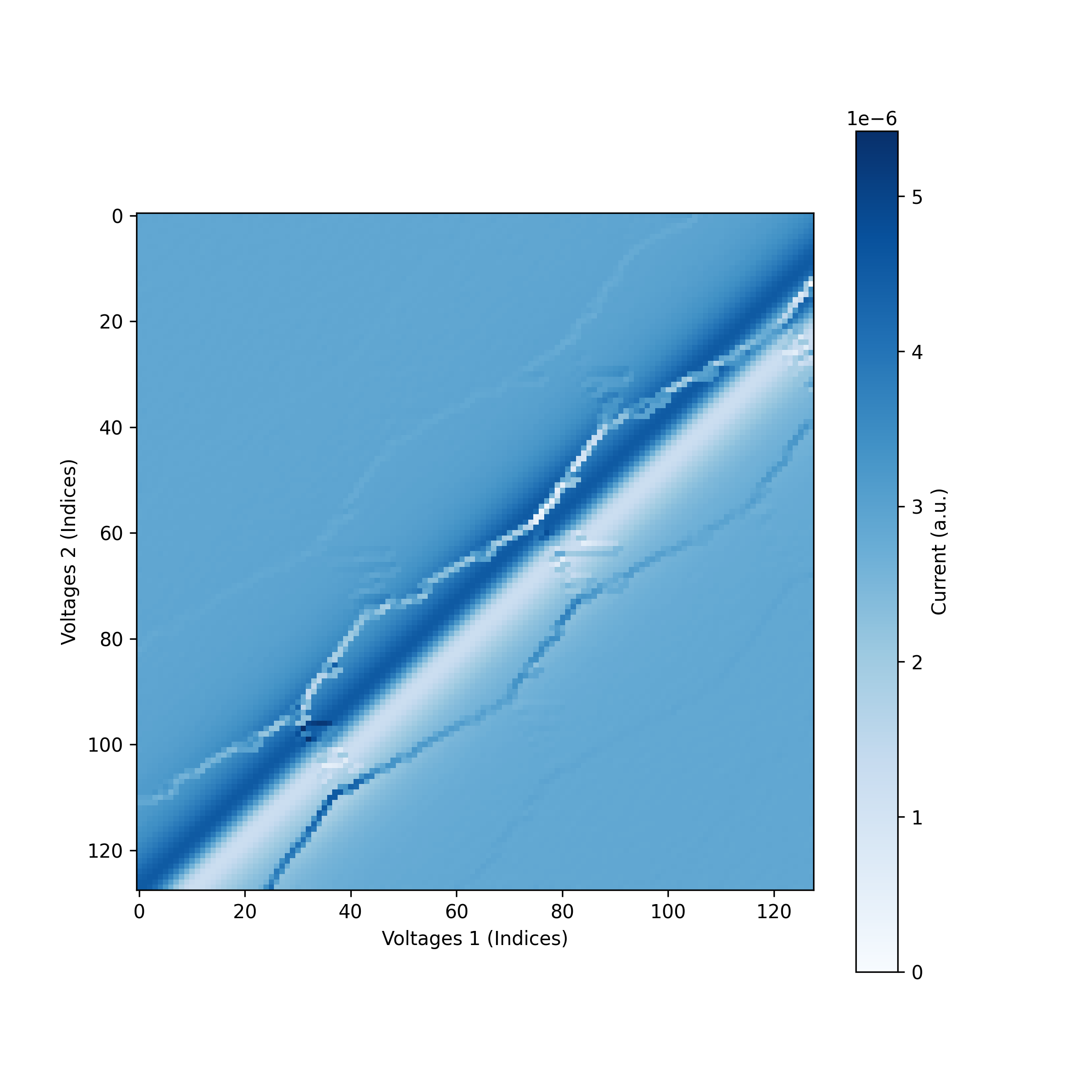
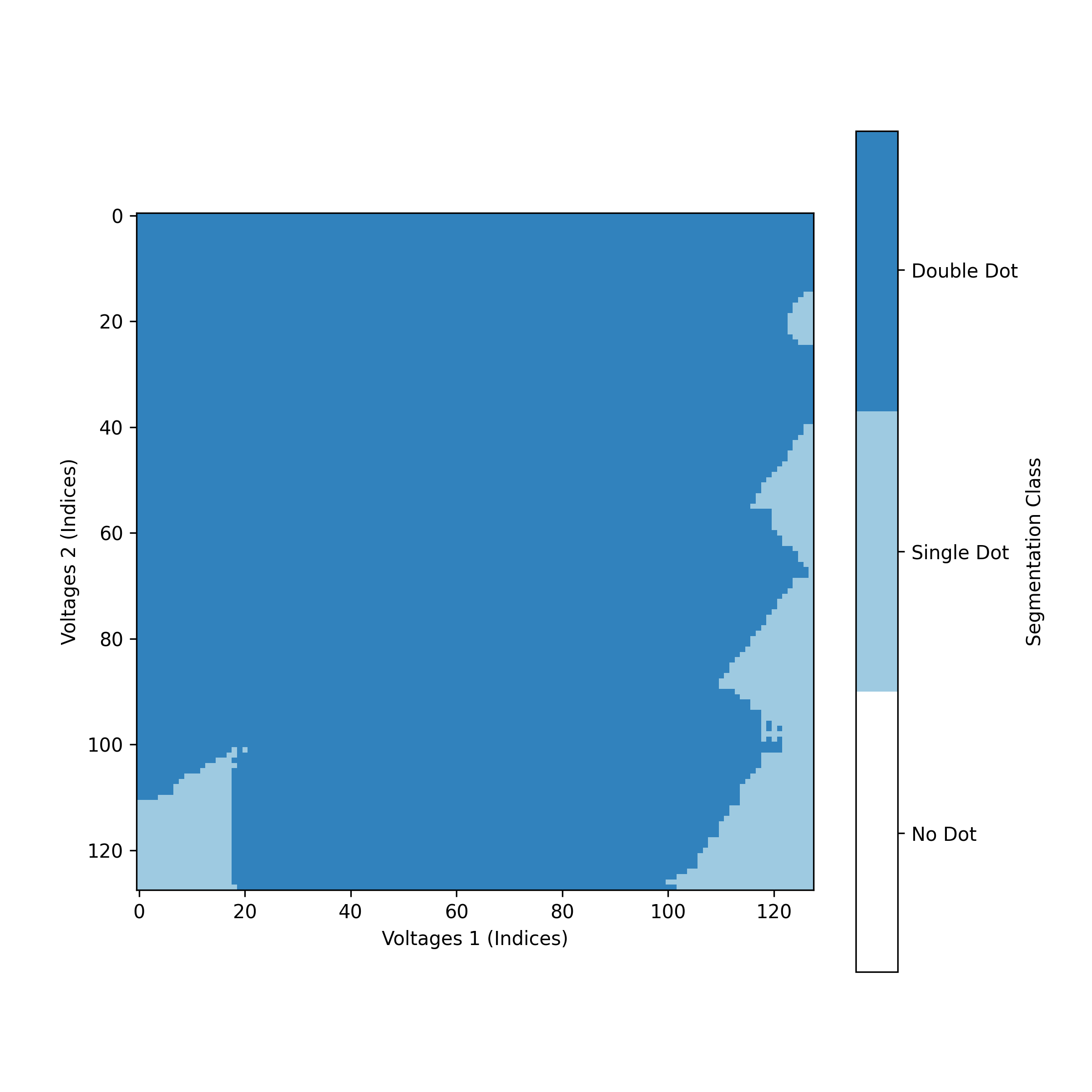
Using the Charge Transition Line Detector
The Charge Transition Line Detector is a model that detects the locations of charge transition lines in a charge stability diagram.
You can download an example file to follow along with the example:
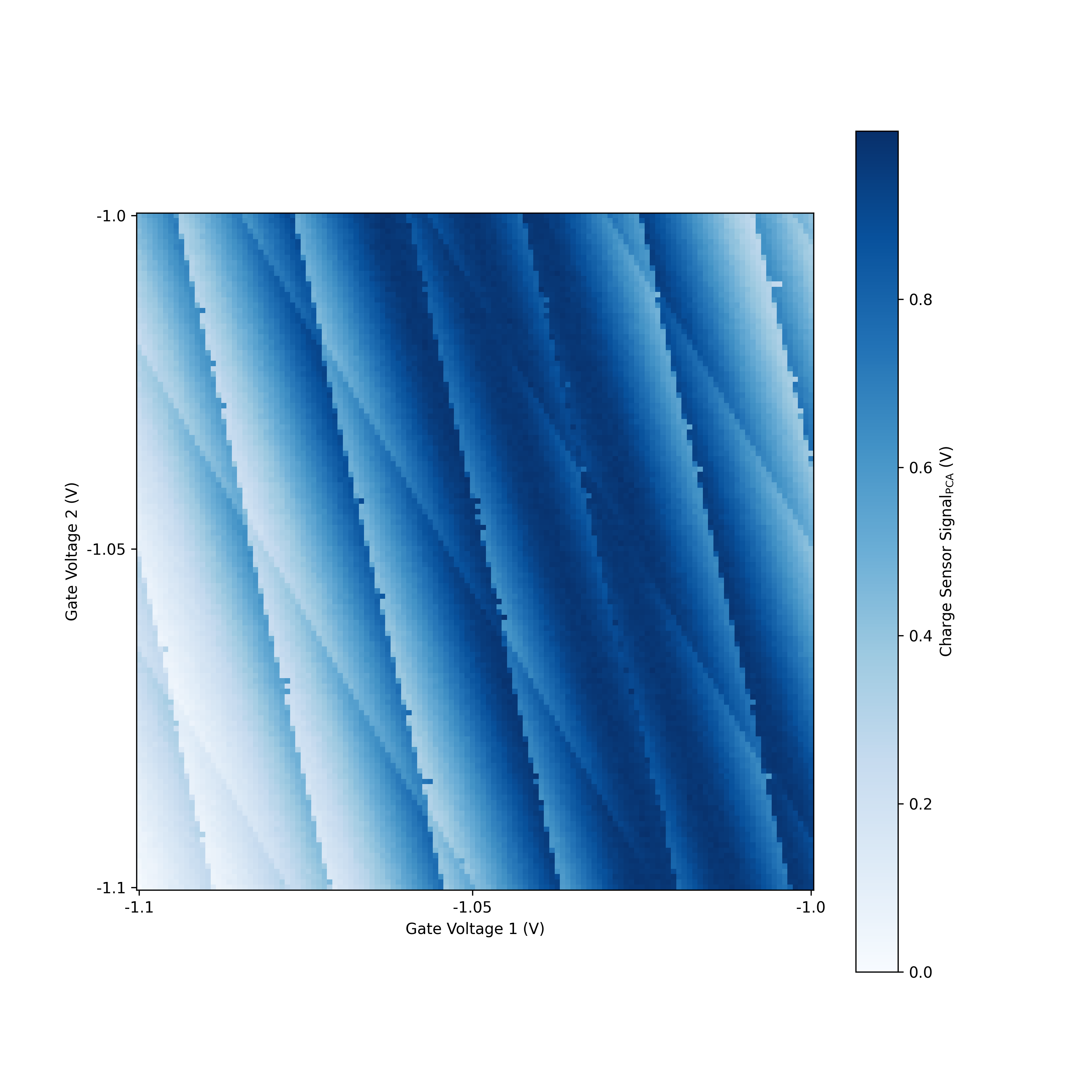
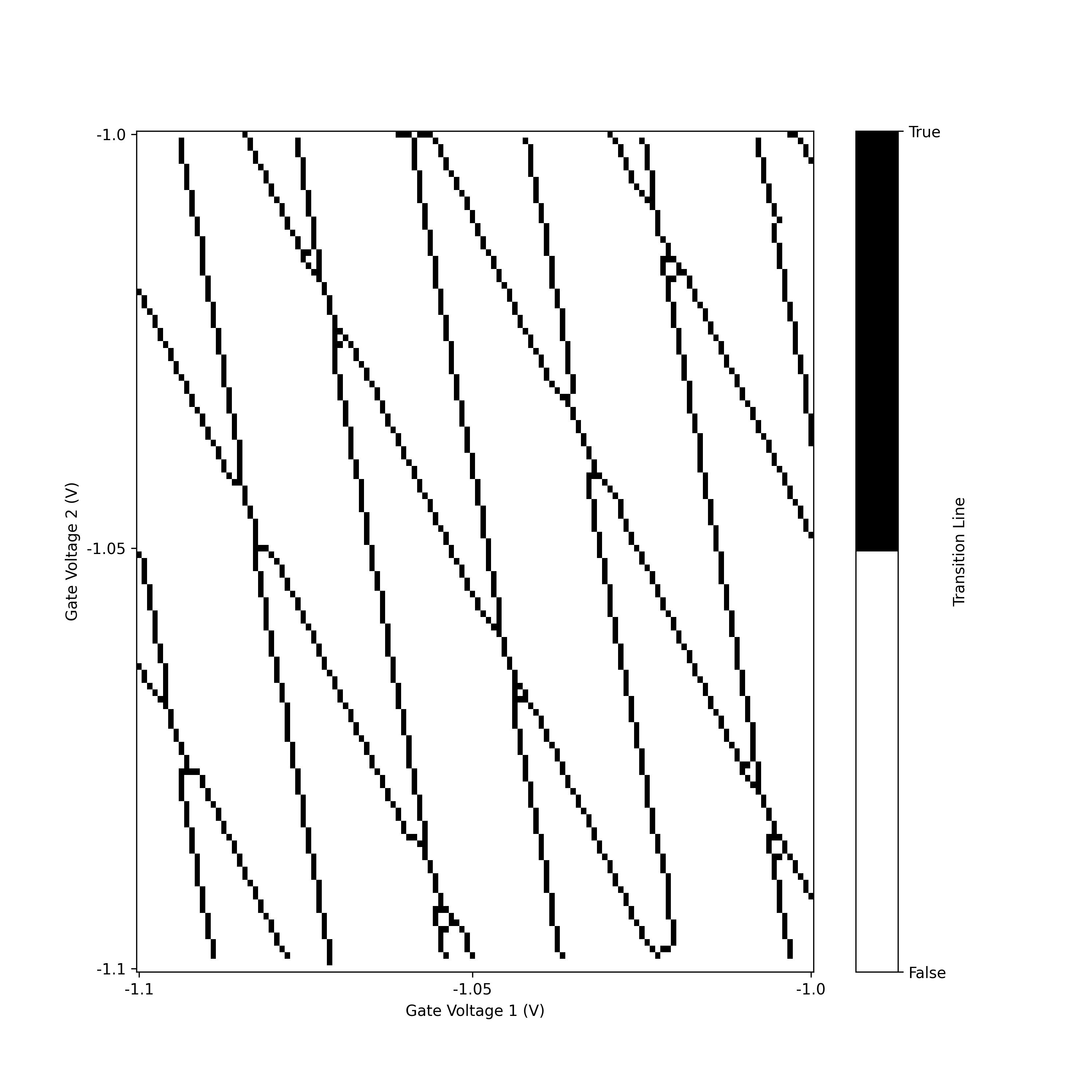
Using the Charge Stability Diagram Classifier
The Charge Stability Diagram Classifier is a model that can classify a charge stability diagram as one of the following: no dot (0), single dot (1), and double dot (2).
Charge Stability Diagram Data
- Shape: (128, 128)
- 2D array of values (transport current or charge sensor signal)
You can download an example file to follow along with the example:
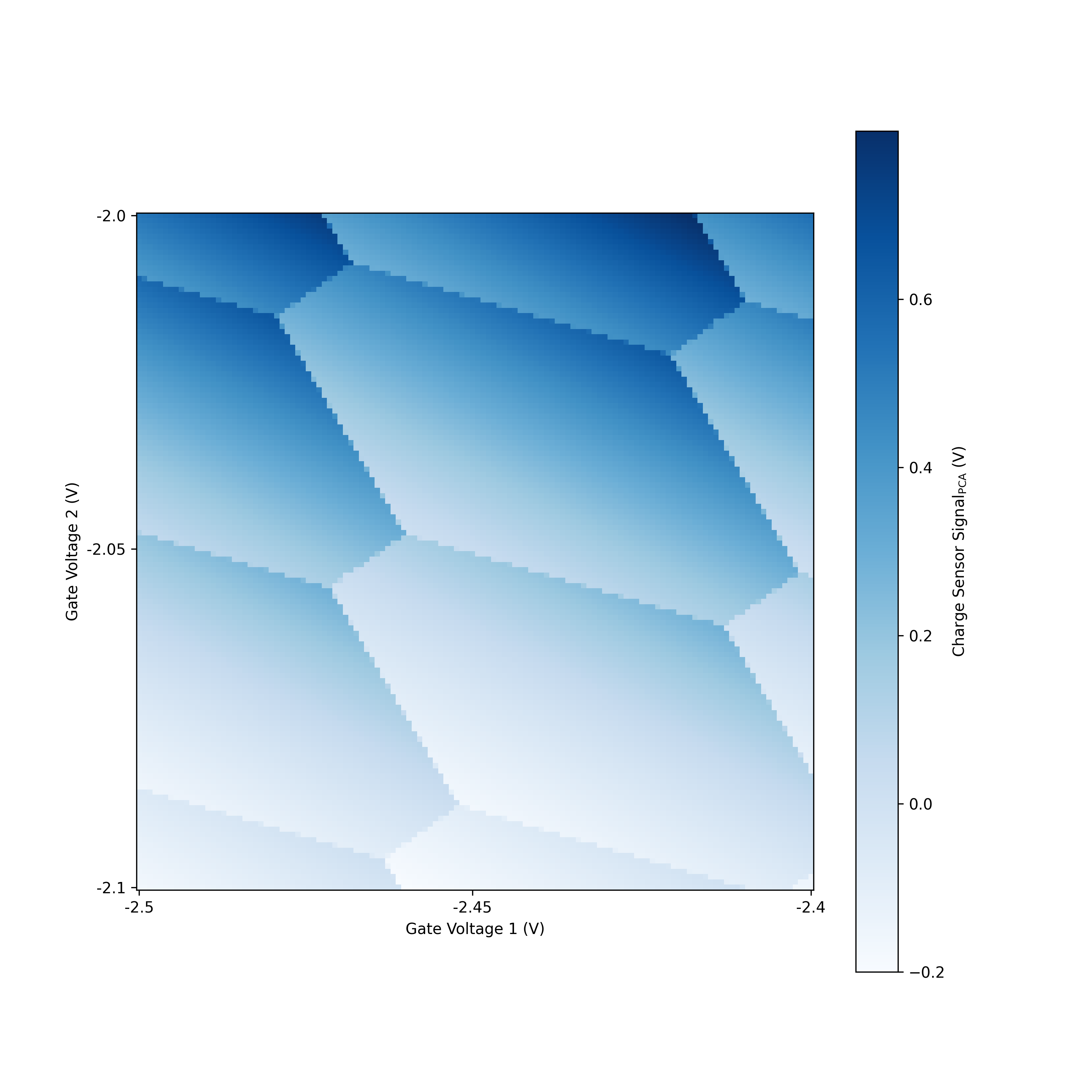
Important Notes for Charge Stability Diagram Data
- For best results, input dimensions should be (128, 128) - you may need to interpolate/downsample your data.
- Each transport current or charge sensor signal value in the input array corresponds to a point in the charge stability diagram for a set of two plunger gate voltages.

